User Manual
Table of Contents
Bleeds
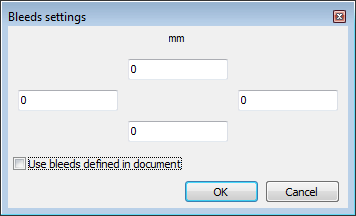
Use this dialog to set up the bleeds. This option is OFF by default - everything behind Trim Box is considered to be bleeds. It is possible to use original document bleeds setting (use standard tools of Adobe Acrobat Professional or third-party plug-ins to set the bleeds). If 0 (zero) is set, everything behind Trim Box is hidden (including original Crop Marks etc.).
